AdBlock Plus is an extension for web browsers like Mozilla Firefox, Google Chrome, Internet Explorer and Opera etc and it prevents the ads, pop up's when you visiting the sites and it was very useful to block the ads and Popup's
Nowadays most of the people are setting up ads or third party popups on their website, blogger and other various sites so when you are visiting that particular sites you will get disturbed by the ads when you clicking or visiting.
So due to this people get irritation and loose their interest or patience because of some popups, advertising flashes, and ads along that without our mistake some popups will automatically install some third party software, virus related software, and tools so this make your system slow and corruption of your operating system.
So it was the most very common issue for all the people while visiting the websites through the mobile or laptop and desktop system so to prevent or avoid this issue some people will install some third party software, tools on their laptop or desktop system which was not secure for their systems.
So here is a simple solution for those who want to block that advertising flash , popups while visiting any website and here we are not going to install any software on system but it is an extension adding to your browser which is available for free of cost, and no need to signup or no need to pay any amount.
So, here is the simple process to prevent ads, popups, and advertising flashes by adding an extension called 'Adblocker' to your browser. So that it will prevent any types of ads, advertising flashes, and popups when you visit any type of website...
Note: You can enable popups, ads, and advertising flashes to a particular website if you want.
To enable this ad block on your web browser please follow the steps...
Enable process:
➤ Go to Free Softwares and click on Direct Download under Adblock
Or
Open Google and search for adblock Plus download and click on adblock Plus - Surf web browsing without annoying ads!
➤ Now choose your browser like
- If you''re using Google Chrome select chrome logo and click
on Install for chrome
- If you're using Mozilla firefox select firefox logo and click
on Install for Firefox
➤ Now a Popup will appear and click on Add extension
➤ Now it will start downloading and adding extension to chrome
➤ After successful installation and adding of extension successful it will show a message
➽ If you don't like it and you want to remove the extension please follow the steps
Enabling Popup on One Particular site:
➤ Open your browser extensions to which you enabled ad-block plus extension
➤ Now uncheck the box Enabled or click on Delete logo and confirm it
➽ If you want to enable popups, ads, and advertising flashes to a particular site please follow the steps
➤ Open a website which you want to enable popups and ads
Ex: to prevent popups on SBI Site: Open SBI site
➤ Now, click on ' adblocker logo ' which is at the upper - Right corner (immediately next to address bar)
➤ Now,
- If you want to allow popups, ads permanently Select Whitelist sites
- If you want to allow popups, ads for that visit only (popups will not show on
next visit) Select Allow Popups and reload your page and continue...
➤ After completing all,
That's Completed


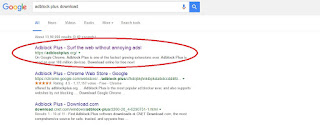
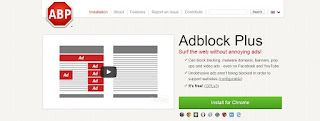

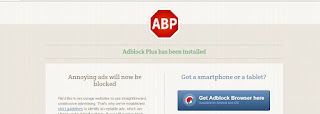





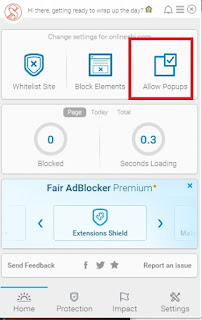
No comments:
Post a Comment