WinRar is a software tool used to compress the folder to send complete folder at once on Emails and it supports RAR, ZIP, CAB and many formats on all windows versions for free of cost and if you want you can buy this tool as per your requirement...
Win Rar is one of the most popular to compress the data and to uncompress the data on various platforms like Windows XP, Windows 7, Windows 8/8.1 and windows 10 and it was open source and available for free of cost. The Win RAR supports a number of formats when compared with other data compression software's and tools.
So here, is the list of features and supported formats so have a look
➽ Packing (creation) of RAR or ZIP archives, Unpacking of ACE, ARJ, BZIP2, CAB, EXE, GZ, ISO, JAR, LHA, RAR, TAR, UUE, XZ, Z, ZIP, ZIPX, 7z, 001 (split) archives,.
➽ Checksum (integrity) verification for ACE, ARJ, BZIP2, CAB, GZ, BZIP2, RAR, XZ, ZIP and 7z archives and Multithreaded CPU compression and decompression.
➽ When creating RAR archives:
➥ Support for the maximum file size of 16 EiB (264 bytes) minus 1, Compression dictionary from 1 MiB to 1 GiB (limited to 256 MiB on 32-bit Windows, however, 32-bit Windows still can decompress archives with 1 GiB dictionary).
➥ The default size is 32 MiB.Optional 256-bit BLAKE2 file hash can replace default 32-bit CRC32 file checksum
➥ Optional encryption using AES (Advanced Encryption Standard) with a 256-bit key.
➽ So to download it from official site for Windows 7, Windows 8/8.1 and Windows 10 please follow the steps
Download Process:
➤ Go to Free Softwares and Click on Direct Download under WinRAR
Or
Open Google and search for Winrar download and click on WINRAR download and Support: Download
➤ Now click on language link (English) and check the arch - type (your system configuration like 32-bit or 64-bit)
Ex : Language: English and Arch -type : 32 -bit
➤ Now click on Continue to download winRAR link and it starts downloading
➤ Wait until the download completes





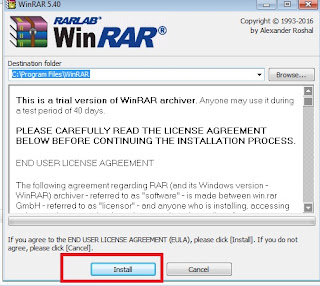
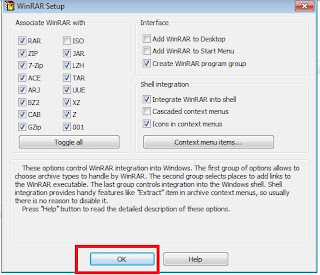
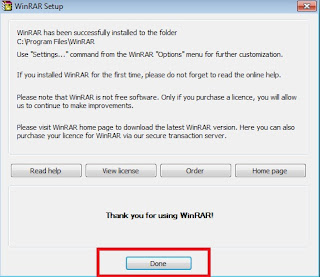
No comments:
Post a Comment