You can install another software's also but to run your system in perfect condition along that to avoid unnecessary software from your device.
The listed below category software's are mandatory and most basic software's for all devices to be installed and if you want you can install other software's and this article is for those who don't know about the minimum mandatory software's to install on their system.
➤ Anti-Virus Software's: This is the first mandatory software which provides safety from malware or virus issues. there are two types of Antivirus system are available
➥ Free Edition software's : There are some software's which comes for free of cost and works successfully and you need to update these free edition software once in every month.
Ex: AVG anti virus, 360 total security, and Avast free anti virus
➥ Paid Edition software's: You have purchased these software's and these are limited or time period software's and according to your time period the cost of these software's increases and these software's most have updates for every hour otherwise these soft wares will not work properly
Ex: Norton , Quick heal total security , Kasper sky and Avast anti-virus
➥ Note: Those who are using Windows 8, windows 8.1 and Windows 10 operating system they don't need to install any third-party antivirus software because by default there is a service called "windows defender" which does the work and you will find it in control panel and you need to keep it update that's enough.
➤ C Cleaner: If you want to speed up your device this is most mandatory software because cleaning of temporary files is mandatory for every device and it will clean all your temporary files, cache files, and browser's history (if you don't have these type of cleaner your device will lag or slow down's laptop or PC's performance..)
➤ MS Office: Most well-known software is MS Office.. this software was used for word, power point, excel, Outlook mail, Send to note.
Alternative for MS Office: 365 Office and Apache Office suite and Office 2007-2013
➤ PDF Readers: Which is one of the mandatory software to read Pdf files.
Ex: Adobe reader, Reader, and cute Pdr Reader
➤ Media Players: By default, Windows media player comes along with operating system but some format videos or audio files may not support. so to play all type of format videos and audio files you need install another third party software.
Ex: VLC media player(not for a laptop), KM player, Gom player and Winamp.
➥ Note: VLC player is not recommended for laptop or tablet because VLC basically amplifies the speakers which are not safe for speakers so if you increase the sound above 100 in VLC media player it will amplify your laptop speakers and speakers may get damage earlier.
➤ Photos or Images: By default, Windows picture manager comes along with operating so if you are not satisfied with that go for third party software.
Ex: Google Picasa, photo scape
➤ Internet Browsers: By default, Internet Explorer but most of the people will not satisfied with that so there are many browser software's are available but in that, some of the browsers are mostly using by the people.
Ex: Google Chrome, Mozilla Firefox, Opera and 1st browser.
➤ Data Compression software's: These software's are also required to install for compression of files and folders
Ex: Winrar, Win zip, and 7-zip
These are software are enough for most of the people if want you can install another software as per your request but these are mandatory..!!!


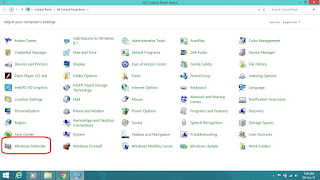
No comments:
Post a Comment