Nowadays most of the people are using the genuine operating system and genuine office or genuine anti -virus on their laptop or desktop system. So they know the importance of the product key. So sometimes there is a chance to lose their product key.
So to avoid that situation and to protect their product key at one place with detailed information here is a simple way and it is very important to protect your product key because once you lost your product key either for operating system, office suite you can not able to get it back and you cannot get genuine versions without product key.
So when you lost your product you must need to buy a new product key which was expensive and it doesn't seem good. so here is a simple solution to save your product key, system information, and other drivers information within two steps and in this process you can save your information either in excel or you can copy it and paste it in word.
Now you to download a software called 'Belarc advisor' which is an open source and free from the official site and then you have to run it on your device either is it computer or laptop and then the detailed information of your device will be displayed.
This software is available for various operating systems like windows 7, windows 8, windows 8.1 and windows 10 etc either 32- bit or 64 - bit versions and along that this tool available for mac operating system , Linux operating system etc...
By using this software you can get the following information like
➽ Current MS Office product key or any other office product key
➽ The system installed Driver's information like LAN, WI -FI etc...
➽ Installed Ram information, hard disk information
➽ Installed applications and their product keys like Mozilla, c cleaner, and photoshop.
➽ Complete hardware information & Complete software information
➽ Complete system configuration
So please follow the steps to download and installation of 'Belarc advisor' to your device...
➤ Open Google and search for Belarc advisor and click on ' Belarc Advisor - Free Personal PC Audit, for software, hardware and ...'
Or
To download Belarc advisor software Click Here
➤ So wait until the download to be complete
➤ After successful download, right-click on it and select Open and then click on Yes if it prompt
➤ Now your complete information opens in internet explorer or any other default browser like chrome o Mozilla or Opera.
➤ So in that information, you will find all product keys of application and office along that operating system product key
➤ So now select the all the information and copy it and paste it in an empty word document and then save it.
➤ If you do not want any other information other than operating system product key you can select that particular product key and copy it and paste it into another word document as per wish.


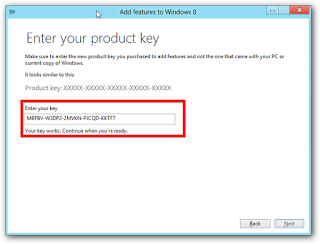

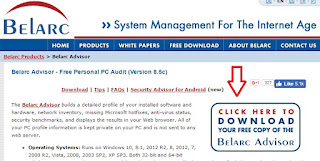
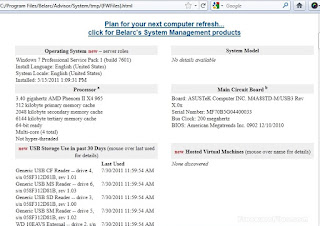
No comments:
Post a Comment