To days world using social media sites and channel (Youtube, daily motion etc) very commonly. so if there is any video on online sometimes the download options may not available for some videos because of copyright issues or some other reasons.
Basically, you can download videos from online in two ways which are using third party software and the second one is by using URL of that video. So when there is a video which you like it more and want to download if there are no download options here is a simple solution.
So here we are going to learn to download online videos (Youtube, facebook, daily-motion) using URL of that particular video without using any third party software but using a website called 'Keepvid '
Here are the some list of supported site of Keepvid
➥ Youtube, Dailymotion, Hotstar
➥ Facebook, 123movies.to, daily, Instagram
➥ Break.com, cloudy.ec etc...
Keepvid is a website where you can download video p by pasting the URL of the video which you want to download in space provided so that it will analysis that link and show you a download link and here you can download that video in various formats for free of cost.The list of formats you can download are...
➥ In Low quality & In High quality
➥ Download video only without audio & Download audio only without video
➥ Download MP4, FLV, MP3 formats etc..
So to know how to download youtube videos for free without using or installing any third party software please follow the steps
Process:
➤ Open Google and search for Keepvid. com and click on [OFFICIAL] KeepVid: Download YouTube Videos, Facebook, Vimeo ... from the search result
➤ Now the keep vid site appear
➤ In that, you need to enter URL of the video which you want to download in upper rectangular box and then click on download here you can see supported sites from which you can download videos
➤ Now copy the URL of video that you want to download and paste it in rectangular box and click on download
➤ Now the download information will appear for that video and click on which format you want to download
➤ Now the downloading starts. Enjoy..!!




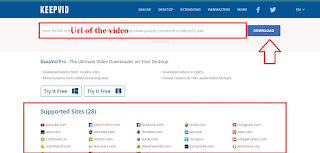

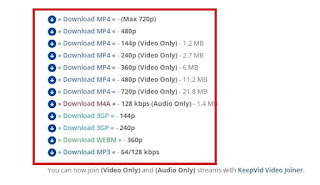
No comments:
Post a Comment