VLC Media Player is a most popular, multi-format and free media player available on the various operating system and it was fully open source can use for both commercial and non-commercial purpose and it was recommended for the desktop system.
VLC media player plays almost any format video or audio file format like MP4, MP3, DVDRIP, FLV, WMV etc and it loads different file format files at once and it can also play incomplete video files, partial video files for review purpose.
VLC media player supports easy interface, a huge variety of player options and you can synchronization of settings. VLC supports easy interface to play or pause or stop and to record the video while it playing and you change graphic or visual effects in VLC to look VLC media player more colorful.
VLC media player have separate sound effects which amplify the speakers to if you use this software other than desktop systems the inbuilt speakers may get damaged earlier so it is strongly recommended only for the desktop system, not for mobile, tablets, laptop devices.
Detailed Format support:
➥ Container formats: 3GP, ASF, AVI, DVR-MS, FLV, Matroska (MKV), MIDI,[b] QuickTime File Format, MP4, Ogg, OGM, WAV, MPEG-2 (ES, PS, TS, PVA, MP3), AIFF, Raw audio, Raw DV, MXF, VOB, RM, DVD-Video, VCD, SVCD, CD-Audio, DVB
➥ Audio formats: AAC, AC3, ALAC, AMR,DTS, DV Audio, XM, FLAC, It, MACE, Mod, Monkey's Audio, MP3, Opus, PLS, QCP, QDM2/QDMC, RealAudio, Speex, Screamtracker 3/S3M, TTA, Vorbis, WavPack, WMA (WMA 1/2, WMA 3 partially).
➥ Capture devices: Video4Linux (on Linux), DirectShow (on Windows), Desktop (screencast), Digital TV (DVB-C, DVB-S, DVB-T, DVB-S2, DVB-T2, ATSC, Clear QAM)
➥ Network protocols: FTP, HTTP, MMS, RSS/Atom, RTMP, RTP (unicast or multicast), RTSP, UDP
➥ Network streaming formats: Apple HLS, Flash RTMP, MPEG DASH, MPEG Transport Stream, RTP/RTSP ISMA/3GPP PSS, Windows Media MMS
➥ Subtitles: Advanced SubStation Alpha, Closed Captions, DVB, DVD-Video, MPEG-4 Timed Text, MPL2,OGM, SubStation Alpha, SubRip, SVCD, Teletext,Text file, VobSub, WebVTTSo to download VLC media Player for windows 7, windows 8/8.1 and windows 10 operating systems from official sites please follow the steps carefully.
Download Process:
➤ Go to Free Software's and Click on Direct Download under VLC Media Player
Or
Open Google and search for VLC Media Player and click on VideoLAN - Download official VLC media Player for windows
➤ After successful download, Right - Click on it and select Open and select Yes if prompted
➤ Now Installer language screen appears so select English and click on OK
➤ Now VLC media Player setup screen will appear so select Next, Next, and Next



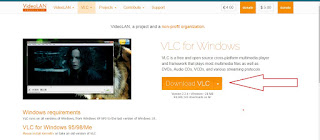

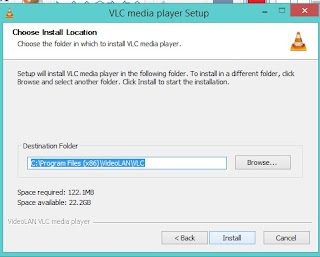
No comments:
Post a Comment