Youtube Downloader is software used to download youtube videos from youtube and by using this you can convert the videos to Avi, mp4 video formats with free of cost and it was available for all windows versions like windows XP, windows 7, windows 8/8.1 and windows 10 etc...
Youtube downloader HD is one of the most popular software and open source available for free of cost to download youtube videos from youtube and it was highly recommended for those who want download videos based on video quality like 144p, 320p, and 720p etc...
The youtube downloader downloads the videos based on URL it means if you have URL of the video which you want to download to can download it by entering the URL of the video in the URL section of Youtube downloader and after that, it will give you the available video qualities and you have to select on of the them which video quality you want to download then it starts downloading...
After, the downloading of the video completed you can convert that video to other available formats like AVI, MP3 and MP4 etc for free of cost and with the software only which means you no need to download any other software or tool of the youtube downloader. So it will very useful most useful for the most of the people who want to download videos from youtube and for those who want to convert videos to audio, other formats of video...
So to download and install youtube downloader for windows 7, windows 8/8.1 and windows 10 from the official site please follow the steps.
Download Process:
➤ Go to Free Softwares and Click on Direct Download under Youtube Downloader
Or
Open Google and search for Youtube downloader and click on Youtube Downloader HD - Free Youtube video downloader
➤ Now Click on Youtube downloader for windows and the download starts
➤ Now wait until the download completes
➤ After successful download Right - Click on it and select Open and Run on pop up and Yes if it prompt
➤ Now License Agreement screen appears so select I Accept the Agreement and click on Next
➤ In, Select Destination Location screen click on Next
➤ In, Select Start Menu folder screen click on Next
➤ In, Select Additional tasks screen click on Next
➤ In, Ready to Install screen click on Next
➤ In, Completing the youtube screen click on Next
That's completed





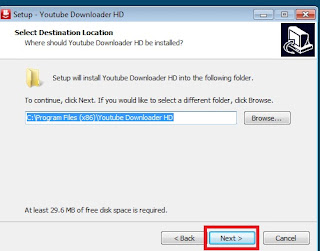
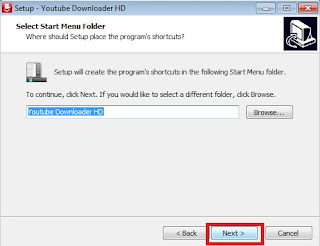




No comments:
Post a Comment