Skype is a well known and most popular software which was used to make a video call on the internet for free And this was completely free source available for mobile, laptop and desktop system on various platforms like windows, Linux, OS X, Nokia, and blackberry...
So if you have internet connection to make any video call or any message through the skype you must have skype application on both end users means on your side and the other side to whom you want to make a video call or to send a message and along with that, you must need to create an account on skype to get a unique skype_id for you which was completely free...
Here, is the list of client and software to which skype supported and feature available in skype so please go through them to know more about skype application...
Skype Features:
➽ Voicemail support, Translator for audio calls, Improved contact search, Control Chat notification in settings, Bot directory, File sharing with drag-and-drop support, PSTN Out/Skype Out, Connectivity and Status awareness, Troubleshooter, and Offline Mode
➽ Proxy settings, Outgoing message status, Delete contacts, Hide conversations, Controls for Skype-specific audio, video, and ringtone settings, Share a screen, Make and receive multiple calls (calls get put on hold), See icon in notification tray
➽ Add contacts from Skype directory, Edit and delete messages, Make group audio and video calls.
So like this, we have more features on skype based on platform and version So if you want more information or any help recording skype you visit Skype Help
So to download this software for windows 7, windows 8/ 8.1 and windows 10 for free from the official site please follow the steps.
Download Process:
Installation process:
So to download this software for windows 7, windows 8/ 8.1 and windows 10 for free from the official site please follow the steps.
Download Process:
➤ Go to Free Softwares and Click on Direct Download under skype
Or
Open google and search for Skype download and click on Download Skype for Desktop computer | Skype
➤ Now scroll down and click on Get Skype for Windows and it starts downloading
➤ Now wait until the download completes
➤ After successful download, Right-Click on it and select Open and Yes if it prompted
➤ Now Skype screen appears in that choose your language (By Default : English) and click on I Agree - Next
➤ If you want Bing and MSN as your browser homepage click on Continue if you don't want to make them as your browser's homepage uncheck the boxes and click on Continue
That's completed




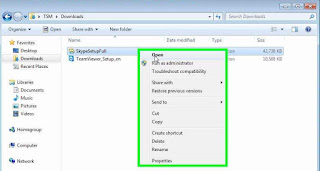
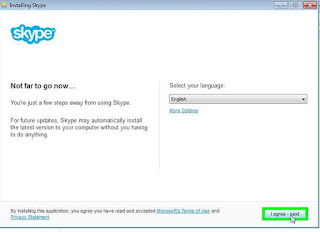

No comments:
Post a Comment