An audacity is a tool used to record the voice on Laptop or Desktop system using a microphone and it was one of the best tools for recording voice and it will remove the vocal (voice) from a song and reduce the noise in an audio track.
So the audacity is one of the most useful software and it was available for free of cost and the memory taken by this tool was too less when compared to other software's and is was mainly used for a basic purpose...
The audacity more features and list of supported formats below so have a look
Features and supported formats of Audacity:
➥ Importing and exporting of WAV, AIFF, MP3 (via the LAME encoder, downloaded separately), Ogg Vorbis, and all file formats supported by the libsndfile library., Cross-platform operation — Audacity works on Windows, Mac OS X, and Unix-like systems (including Linux and BSD)
➥ Versions 1.3.2 and later supported Free Lossless Audio Codec (FLAC). Version 1.3.6 and later also supported additional formats such as WMA, AAC, AMR and AC3 via the optional FFmpeg library.
➥ Recording and playing back sounds, Scrubbing (Version 2.1.1 and later), Editing via cut, copy, and paste, with unlimited levels of undo, Conversion of cassette tapes or records into digital tracks by splitting the audio source into multiple tracks based on silences in the source material
➥ Multitrack mixing, a large array of digital effects and plug-ins.Additional effects can be written with Nyquist, a Lisp dialect, Noise Reduction based on sampling the noise to be minimized.
➥ Vocal Reduction and Isolation for the creation of karaoke tracks and isolated vocal tracks, Precise adjustments to the audio speed (tempo) while maintaining pitch in order to synchronize it with video or run for a predetermined length of time
➥ Adjusting audio pitch while maintaining speed and adjusting audio speed while maintaining pitch, Features of modern multitrack audio software including navigation controls, zoom and single track edit, project pane and XY project navigation, non destructive and destructive effect processing, audio file manipulation (cut, copy, paste)
So to download this tool for windows 7, windows 8/8.1 and windows 10 from official site please follow the steps
Download Process:
Installation Process:
➤ Go to Free Softwares and click on Direct Download under Audacity
Or
Open Google and search for Audacity and Click on Download | Audacity from search results
➤ Now click on Audacity for Windows which has windows logo under Download
➤ Now under Recommended downloads choose one either
- Audacity Installer : Direct Installation
- Audacity .Zip file: Need to extract first and then installation
➤ After choosing one link and click on it and it starts downloading
➤ Now wait until the download complete
➤ If you download .zip files Right click on it and Select Extract otherwise Go to 3 - step
➤ Now select the Extract location and click on Extract, or OK
➤ After successful extraction of the files Open Audacity folder
➤ Now Right click on Audacity which has logo (Application) and selects Open and selects Yes if it prompted
➤ Now the application Opens and click on OK
That's Completed


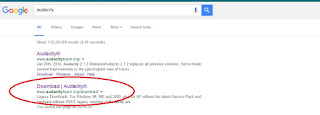

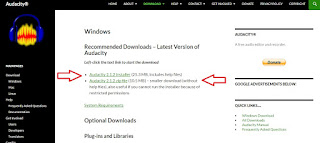



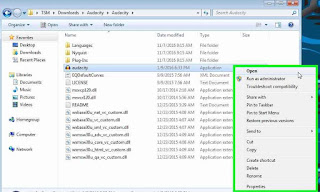
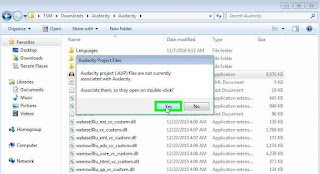
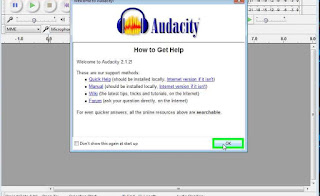
No comments:
Post a Comment