AVG AntiVirus (previously just AVG, an abbreviation of Anti-Virus Guard) is a family of anti-virus and Internet security software marketed and developed by Avast Software. It is available for Microsoft Windows, Windows Phone, Android, iOS, and OS X.
AVG Anti-Virus Free Edition:
➥ AVG Anti-Virus Free Edition provides basic, Anti-Virus and Anti-Spyware protection, plus the full AVG Link Scanner safe search and surf technology. There are some limitations with AVG Antivirus Free Edition compared to the commercial versions of AVG products and another free antivirus. These limitations include:
- Less protection , Infrequent updates and No telephone or e-mail technical support
- Less customization – Scheduling options and No server support
AVG Products:
For Android:
➥ Antivirus & Protection , AVG Antivirus FREE for Android Smartphones
➥ AVG Antivirus PRO for Android Smartphones, AVG Antivirus FREE for Android Tablets
➥ AVG Antivirus PRO for Android Tablets
Mobile Performance
➥ AVG Cleaner, AVG Image Shrinker and Privacy Protection
➥ AVG Privacy Fix and AVG Vault for Android
For iOS
➥ AVG Family Safety, AVG Privacy Fix and AVG Safe Browser
➥ AVG Vault for iOS
To download and install Free- antivirus software on your device from official sites please follow the steps.
Download Process:
➤ Go to Free Software's and Click on Direct Download under AVG Anti-virus
Or
Open Google and search for AVG Anti virus Free download and click on AVG Free
Anti virus download | Virus Protection Software
➤ Now click on Free Download and it starts downloading
➤ Wait until the download completes
Installation Process:
➤ After successful download now Right - Click on downloaded file and select Open and Select Yes if it prompted
➤ Now AVG Download components screen appears and then now AVG Protection Welcome Screen appears in that select Continue
➤ Now select Basic Protection and click on Install Now
➤ Now download necessary components..screen appears and waits until the download completes (the Bar to be fill)
➤ If you want you can create an account entering your mail id and password or You can skip this step by selecting Skip For Now
➤ Now, at last, the downloading completes by itself and then the downloading and installation process completed
Note: If the Data protection out of date a message will appear and then the
update files automatically get started downloading
update files automatically get started downloading
➤ You can see Downloading updates by clicking on Antivirus free box(Protected)and then click on Downloading updates


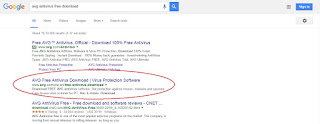


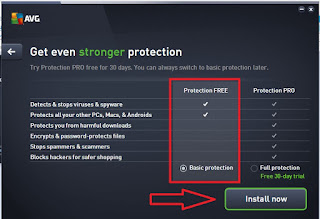

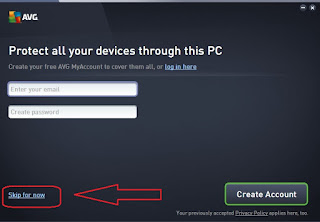



No comments:
Post a Comment