7 - Zip is a software tool used for data compression with an extension of .7z file extension by default but it provided a number of formats to read and write the data compression and the 7zip an open source and it supports both 32-bit and 64 -bit operating system computer or laptop.
The 7zip file archive supports a number file formats to compress and non-compression of archive data files and the list of other formats given below
➦ It includes ZIP, Gzip, bzip2, xz, tar and WIM. The utility also supports unpacking APM, ARJ, CHM, cpio, DEB, FLV, JAR, LHA/LZH, LZMA, MSLZ, Office Open XML, onepkg, RAR, RPM, smzip, SWF, XAR.
➦ Z archives and CramFS, DMG, FAT, HFS, ISO, MBR, NTFS, SquashFS, UDF and VHD disk images. 7-Zip supports the ZIPX format for unpacking only.
So as previously told 7zip software comes along with 7zip file manager so here, are the list of feature of 7zip given below so read them carefully for more information to know about 7zip
Features:
➥ When going up one directory on the root, all drives, removable or internal appear. Going up again shows a list of four options:
➥ Computer: loads the drives list, Documents: loads user's documents, usually at %UserProfile%\My Documents,
➥ Network: loads a list of all network clients connected \\.: Same as "Computer" except loads the drives in low-level NTFS access. This results in critical drive files and deleted files still existing on the drive to appear.
(NOTE: Access to the active partition in low-level mode is not allowed for currently unknown reasons.)
So to download and install 7- zip for windows 7, windows 8/8.1 and windows 10 from official sites please follow the steps
Download Process:
➤ Go to Free Softwares and click on Direct Download under 7 - zip
Or
Open Google and search for 7-zip and click on 7 - ZIP
➤ Now as per your system arch ( 32 - bit or 64 - bit) click on Download
➤ Now the downloading starts and until to complete download
➤ After successful download Right-click on it and select Open and Yes if it prompt
➤ Now 7 - Zip screen appears and click on Install
➤ Now click on Close
That's Completed





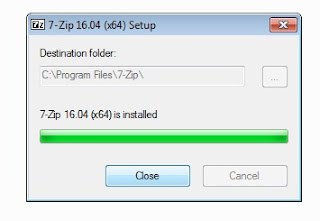
No comments:
Post a Comment