Avast Antivirus software is a most popular and most used anti-virus software from avast used on PC or Laptop and it prevents your computer or laptop from virus attacks, malware issue.. and this software now available for free.
The avast antivirus software is one of the best antiviruses that prevents the most virus attacks and it available for free and it was open source for non-commercial use only and if you want to use for commercial use you can buy if from official site and it supports for various operating system like windows 7, windows 8, windows 8.1 and windows 10 and along that it will support on android phones, tablets, and Mac Os.
The avast antivirus products are most using in these days and the list of products are given below so if you want to know more about please read the information carefully...
➽ Microsoft Windows products
➥ Avast Free Antivirus, Avast Premier and Avast SecureLine
➥ Avast Pro Antivirus, Avast Cleanup and Avast SafeZone Browser
➥ Avast Internet Security.➽ Mac OS products
➥ Avast Free Mac Security, Avast SecureLine and Avast Free Mac Security
➥ Android products, Avast Mobile Security & Antivirus, Avast Anti-Theft/Anti-Theft Rooted – and Avast Battery Saver
➥ Avast SecureLine, Avast Wi-Fi Finder, Avast Passwords and Avast App Locker➽ iOS products
➥ Avast SecureLine, Avast SecureMe and Avast Wi-Fi Finder
➥ Avast Photo Space, Avast Passwords, Business products
➥ Avast for Business Email Server Security, File Server Security and Security Suite for Linux
So to download avast free antivirus for windows 7, windows 8/8.1 and windows 10 from official site please follow the steps
Download Process:
➤ Go to Free Download tab and click on Direct Download under avast Free antivirus
Or
Open Google and search for Avast free antivirus and click on Avast Free Antivirus Protection | Avast from search results
➤ Now click on Free Download and the download starts
➤ Wait until to complete download
➤ After successful download Right - Click on it and select Open and Yes if it prompted
➤ Now Avast Free antivirus screen appears and waits for a while
➤ Now Avast Free antivirus Setup screen appears in that click on Install
➤ Now the Installation process starts and it will show you in notification area
➤ Wait until the download and installation process completes and you can hide the window
➤ After successful installation, a shortcut of avast will create on Desktop
That's Completed





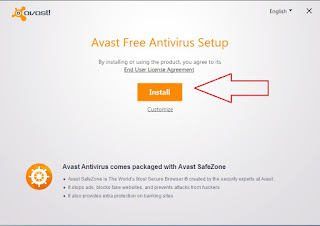
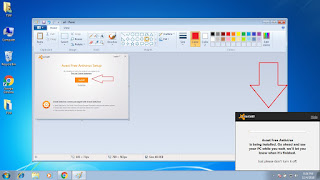
No comments:
Post a Comment