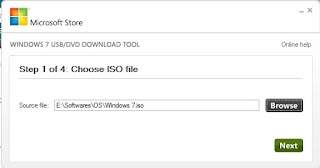To install windows operating system on a device we need either pen drive or optical disks like Cd's or DVDs. So Installation of any operating system through the optical disks is a difficult process because the CD / DVD drive on your device may or may not work properly.
So there may be a failure of any operating system installation through the optical disk is higher. Because the operating system CD/ DVD may work only for three or four times perfectly after that the optical disks may get damaged.
So after that will face a problem that you need to buy again a CD/ DVD to load an operating system. So to overcome these type of problem and to make installation of any operating system too easy we are using pen drives nowadays. Because it was so easy to install operating system through the pen drive i.e whenever you want to you can load the operating system into pen drives and after successful installation, you can format that pen drive and you can use that pen drive for as per normal way.
So here is the Top -3 easy software's to install windows operating system or any other operating system using the pen drive and you can choose any one of them which tool you like most and which tool you feel so easy for you to install windows operating system using a pen drive.
Note : Installation of operating system using pen drive is more faster and easy way compared with CD /DVD and there is no issue of installation failures..
So below are the software's listed based on trust of software, user-friendly interface and time taken to make bootable pen drive.
➽ This software was released by " Microsoft corporation " and in this software, it was so easy to choose your pen drive and to formatting it and other option are also available for very easy to understand and there are only 4 - steps to follow.
Top 02: Rufus:
➽ The most well known and most using tool used by the most of the users is Rufus and it is also an easy tool to understand and to create bootable pen drive. In this software, you don't have steps to follow and you have to select all options at a time and need click start.
Top 03: Power ISO:
➽ This also had a number of options and it was also a trusted software and this software was not available for a free cost and it is not open source and in this software, you have addition options like DVD making, compression, exacting and mount.
Note: In these three software tools you must have a pen drive with a minimum of 8GB and it should be empty and if there are any files please copy them to another drive or copy them into another safe place...
That's Completed