Ram means Random access Memory which is mandatory for all devices like computer, laptop, printer or other network devices and without ram you cannot load any operating system on your personal computer or laptop.
So Ram plays the main role in our device and laptop rams are also called as SO - DIMMS (Dual in-line memory module ).
➽ In DIMMS again there are types there are
➥ SD - DIMM - ( Synchronous Dynamic - Dual In-line Memory Module) used for desktop computers i.e in CPU
➥ SO- DIMM- (Small Outline - Dual in-line Memory Module) used for personal laptops
So here we are going to learn about SO - DIMM which are using on a personal laptop or personal computer.
So in SO - DIMM there are four types of models available there are,
➥ DDR - SODIMM ( Double Data Rate - Small Outline - Dual In-line Memory Module)
➥ DDR2 - SODIMM ( Double Data Rate - Small Outline - Dual In-line Memory Module)
➥ DDR3 - SODIMM ( Double Data Rate - Small Outline - Dual In-line Memory Module)
➥ DDR4 - SODIMM ( Double Data Rate - Small Outline - Dual In-line Memory Module)
So we need to know about different types available ram in our market. Because if you don't know or if cannot identify the difference between rams you may face some problems when you go to buy a new ram to your personal device like a personal computer or laptop.
Basically, the rams which are available in market have different structure based on their performance and based on device for which the ram is using i.e the rams which are using for Printer have a unique identification and the rams which are using for network devices have a unique identification and the rams which are using for personal computer or personal laptops have a unique identification.
So we can identify the difference between those DIMMs in three ways
➦ By seeing its Physical layout
➦ By seeing its voltage value
➦ By seeing the number of pins
So to identify the difference between these DIMMs you must see any DIMM that the chips on DIMM facing on your side
Before you processed you must know about
➥ Notch : The Gap / Space between Pins
➥ Chips: Rectangular shape elements on RAM
➥ Pins: The Golden Color thick - Lines
➤ DDR SO-DIMM
- Full form or Abbreviation : Double Data Rate - Small Outline - Dual In-line Memory Module)
- Notch on : Completely on Left Side
- Number of Pins : 200
- Operating Voltage : 2.5 V / 2.6 V
- Predecessor: None
- Successor: DDR 2
➤ DDR - 2 SO-DIMM
- Full form or Abbreviation : Double Data Rate - Small Outline - Dual In-line Memory Module)
- Notch on : Completely on Left Side
- Number of Pins : 200
- Operating Voltage : 1.8 V
- Predecessor: DDR
- Successor: DDR 3
➤ DDR - 3 SO-DIMM
- Full form or Abbreviation : Double Data Rate - Small Outline - Dual In-line Memory Module)
- Notch on : Little bit Left Side from center
- Number of Pins : 204
- Operating Voltage : 1.5 V / 1.35V
- Predecessor: DDR 2
- Successor: DDR 4
➤ DDR - 4 SO-DIMM
- Full form or Abbreviation : Double Data Rate - Small Outline - Dual In-line Memory Module)
- Notch on : Right Side
- Number of Pins : 256
- Operating Voltage : 1.2 V / 1.05 V
- Predecessor: DDR 3
- Successor: None
Note : You can see the voltage value on RAM Slots of your desktop system or laptop Ram Slots so that you can identify which RAM is supported for your laptop motherboard.
➤ Here is a Comparison view of all SO - DIMM


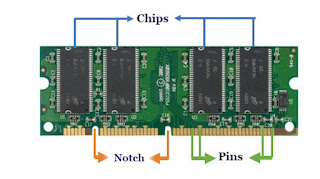
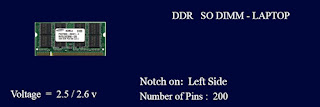



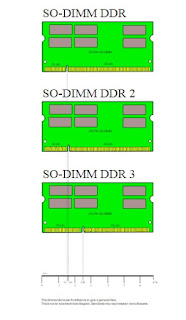
No comments:
Post a Comment