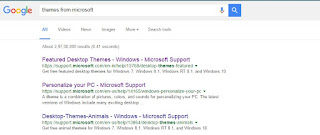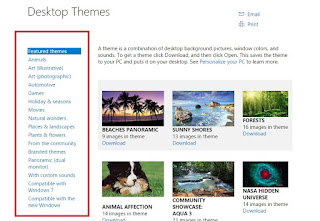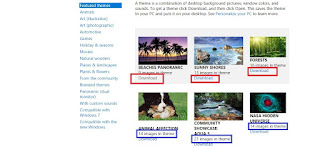A theme is a combination of the desktop background picture, windows tabs color and sounds so by using themes we can change our system default sounds, windows tabs color, and desktop background picture or color.
So we are all using themes for good appearance of our laptops or desktops system but for some people don't know how to download themes for their laptop or desktop based on their operating system so those people are wasting theirs by searching on SEOs for suitable themes to their device. Along with that, those people are depending on the third party designed themes which are available on various site which may or may not trusted sites and those themes may or may not suitable for their device and may be contained the virus or malware issues.
So downloading themes from an unofficial site or untrusted people is a full risk factor. So don't depend on untrusted sites or unofficial sites to download themes. Now here is the best solution to download themes to your device which are compatible with your operating system from official site which is " Microsoft Corporation " for free.
The themes can change default startup audio sounds, warning sounds, and popup sounds and the sounds depend on the theme which theme you are using. Now after applying themes you can change the default audio sounds of that particular theme. So here is a way to download themes from official Microsoft site for free so please follow the steps carefully...
Download Process:
➤ Open google and search for ' Themes from Microsoft ' and click on Featured Desktop Themes - Windows - Microsoft Support from search results
Or
➥ Click here to go to Microsoft Themes
➤ Now scroll down little you will find a list of Desktop themes and the list of categories on the left side under desktop themes and you can search themes by its category by click on left side list like Featured, Animals, Art etc...
➤ Now, in the windows, you can download any theme by clicking on Download under a theme and you can see the number of images is available in the respective theme
➤ Now select one theme from the available themes which you liked and click on Download and it starts downloading
➤ After successful download, right-click on it and select Open
➤ After that, it will apply to your device
That's completed