- Incomplete or damaged AVI files (the player can skip damaged frames
- The player can handle locked media files while downloading or sharing (with real-time index rebuilding when downloading AVI files in consecutive order)
- The player supports incoming streams delivered via HTTP (ASF/OGG/MP3/AAC/MPEG PS/MPEG TS, but they only work with internal splitters).
- The player supports DirectShow playback (AVI, WMV, MKV, MOV, MP4, Ogg Theora, OGM, RMVB, MPEG1, MPEG2, and other audio formats playable via supported decoders).
- The player features an Async File Source (network) filter for memory caching.
- Real Engine + DirectShow (needs RealPlayer, Real Alternative or its decoders)
- QuickTime engine + DirectShow (needs QuickTime, Alternative or its decoders)
- The MPlayer engine is supported but is not shipped with the package.
- Compressed audio album support (zip, rar)
- Shoutcast (including NSV), Icecast
- DTS Wave, AC3, AAC, Ogg, Ape, MPC, FLAC, AMR, ALAC, SHN, WV, Module (MOD, S3M, MTM, UMX, XM and IT), etc.
- Google Video (GVI), Flash Video (FLV), Nullsoft Streaming Video (NSV), 3GP, PMP, VOB
- Pictures: BMP, GIF, JPEG/JPG, PNG
- Playlists: ZIP/RAR (audio archive only), LNK, ASX, WAX, M3U, M3U8, PLS, KPL, LNK, CUE, WVX, WMX
- Subtitles: RT, SMI, SMIL, SUB, IDX, ASS, SSA, PSB, SRT, S2K, USF, SSF, TXT, LRC
- Others: DVR-MS, DIVX, M4V, M2V, PART, VP6, RAM, RMM, SWF, TRP, FLC, FLI
|
- Winamp input plugin support
- Blu-Ray playback support
- DVD playback, ratDVD support (needs ratDVD filters)
- Audio CD (Windows 2000 and Windows XP only)
- Video CD/SVCD/XCD: CDXA format (Windows 2000 and Windows XP only)
- VCD image file (BIN/ISO/IMG/NRG)
- WDM device support (like TV/HDTV/Camera/Cam etc.)
- Adobe Flash/FLC/FLI
- Various image files like PNG, GIF, etc.
- Video containers: AVI, ASF, WMV, AVS, FLV, MKV, MOV, 3GP, MP4, MPG, MPEG, DAT, OGM, VOB, RM, RMVB, TS, TP, IFO, NSV
- Audio containers: MP3, AAC, WAV, WMA, CDA, FLAC, M4A, MID, MKA, MP2, MPA, MPC, APE, OFR, OGG, RA, WV, TTA, AC3, DTS
- Video codecs: DivX, XviD, Theora, WMV, MPEG-1, MPEG-2, MPEG-4, VP3, VP5, VP6, H.263(+), H.264 (AVC1), CYUY, ASV1/2, SVQ1/3, MSVIDC, Cinepak, MS MPEG4 V1/2/3, FFV1, VCR1, FLV1, MSRLE, QTRLE Huffyuv, Digital Video, Indeo3, MJPEG, SNOW, TSCC, Dirac, VC-1, RealVideo, etc.
- Audio codecs: AC3, DTS, LPCM, MP2, MP3, Vorbis, AAC, WMA, ALAC, AMR, QDM2, FLAC, TTA, IMA ADPCM, QCELP, EVRC, RealAudio, etc.
External Codecs
- Media Priority to connect among decoder types: DirectShow, Real, QuickTime, Winamp and MPlayer
- Custom Filter Manager to force or block external filters
- System Filter Manager to manage (reregister or unregister) external filters
|




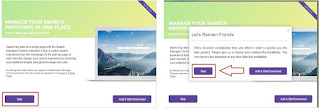



No comments:
Post a Comment