Adobe reader is software to view, printing, signing and commenting the PDF files and it was only one PDF reader which enables and supports a number of PDF formats in documents, media files and it is available in both paid edition and free editions.
Adobe reader is a one of the most popular, best and fully trusted software to view or printing and signing the PDF files and it was launched by adobe and there are many editions in adobe reader like adobe acrobat reader and adobe acrobat reader and adobe PDF conversion and creating software.
Adobe reader DC supports many features:-
➦ To view, To add comments, To signing and send PDF forms
➦ To create industry leading OCR, & To take snapshot in PDF file etc...
The list of desktop, mobile application, and online Service:-
➥ Adobe Acrobat Reader DC (for OS X v10.6.4 and above, and Windows 7 and above. Reader X is the last supported version for Windows Vista), Adobe Acrobat Standard DCAdobe Acrobat Pro DC
➥ You can identify the desktop adobe reader applications by their logo's
Mobile applications with the Document Cloud (DC) launch:
➥ Adobe Acrobat DC (mobile app on iOS and Android), Fill n Sign app & e-Sign manager
➥ Acrobat.com (Online services):
- CreatePDF, ExportPDF, EchoSign & FormsCentral
- Personal Storage, Send & Workspaces
You can identify the online services adobe reader applications by their logo's
So to download adobe reader for free from the official site for windows 7, windows 8/8.1 and windows 10 please follow the steps carefully.
Download Process:
➤ Go to Free Software tab and click on Direct Download under Adobe reader (next go to step 03)
Or
Open Google and Search for Adobe reader download and select Adobe Acrobat Reader DC Download | Free PDF viewer for windows.
➤ Check Your system: under version and If your system: shows correctly then choose Optional Offers if you don't want remove ticks (✔) mark and then click on Download now
➤ If Your system: under version didn't show correctly click on Do you have a different language or operating system.. and there
- At Step 1: Select your current Operating system from drop down list like windows 7, windows 8 etc
- At Step 2: Select your operating system language from drop down list like English, Hindi
- At Step 3: Select your version of reader or Reader Dc as per your requirement and Select Optional offers if you want otherwise uncheck the tick(✔) mark then Click on Download Now
➤ Now the downloading process starts and waits until the process completes
Installation Process:
➤ After successful download, Right click on it and Select Open and Yes if it prompted.
➤ Now Preparing Installation dialogue will appear and then a welcome screen appears so click on Next
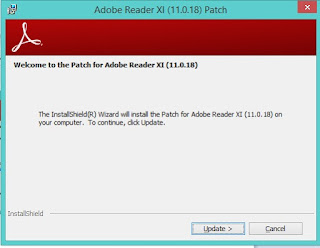
➤ Now processed with Next, Next and then finish your installation ( While in the installation process do not change any default values or Options.)
➤ After successful Installation, a shortcut for adobe reader will create on desktop
➤ If you found a shortcut on the desktop and the process of download and installation of adobe reader
That's Completed







No comments:
Post a Comment