Adobe Air tool enables you to run software or application on various platforms and it was launched by adobe and mainly useful for application developers and it is open source available for all platforms or operating systems.
Adobe Air means applications that are easier, more powerful and more fun to use to it will keep your application or software very secure and you can enable a digital signature feature to secure your application using adobe air.
Desktop features:
➥ Window management – Opening multiple windows, minimizing, maximizing and resizing AIR windows.
➥ Menu bar – Adding a native menu bar to AIR windows, with sub menus and custom menu items.
➥ File management – Discovering drives, files, and folders on the PC, creating and deleting files, renaming, copying and moving files.
➥ Console applications – Executing native applications with command-line arguments, and receiving feedback via standard I/O & error streams.
➥ Multithreading – Managing multiple threads, to execute ActionScript 3 code in the background without freezing the user interface.
➥ Web browser – View HTML web pages with full CSS and JavaScript support within Flash applications, with the integrated WebKit-based web browser.
➥ Clipboard access – Programmatically copies or paste text, bitmaps or files into the system clipboard.
➥ Drag-and-drop – Allows users to drag text, bitmaps or files into AIR applications.
Mobile features:
➥ 3D hardware-accelerated graphics rendering (using Stage3D)
➥ Touch-screen events (including multi-touch gestures)
➥ Device camera and microphone access (including video encoding for recorded video)
➥ Accelerometer and geo-location sensor input (GPS or otherwise)
➥ Networking with HTTP, TCP and UDP protocols
➥ AIR Gamepad - allows mobile applications to serve as secondary displays and controllers for Flash games.
So to download and install adobe air from the official site for windows 7, windows 8/8.1 and windows 10 please follow the steps.
Download Process:
➤ Go to Free Software and Click on Direct Download under Adobe Air
Or
Open Google and search for Adobe air download and click on Adobe - Adobe Air
➤ Verify your system and If it shows correctly click on Download Now
➤ If Your system detail not shown correctly click on " Need adobe for a different computer? and there
- At step 1: Select your current operating system like windows
- At Step 2: Select version of adobe air and then Click on
Download Now
➤ Now the downloading process starts and waits until the process completes
➤ After successful download, Right click on it and Select Open.
➤ Now the Adobe Air Installer setup screen appear in that click on I Agree and Select Yes if it prompt
➤ Now wait until the installation process done and After installation completes
click on Finish
That' Completed





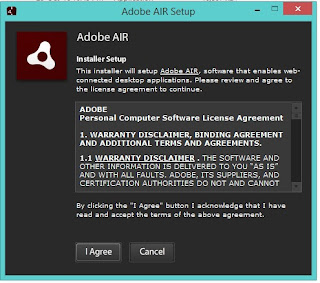
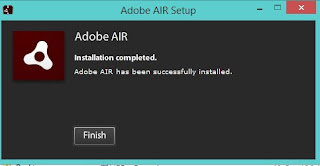
No comments:
Post a Comment